Top 4 Free Virtual Machine Software Download
Free Virtual Machine ?
A virtual machine (VM) is an emulation of a particular computer system. Virtual machines operate based on the computer architecture and functions of a real or hypothetical computer, and their implementations may involve specialized hardware, software, or a combination of both.
In simple word we say that virtual machine is an application which allows us to run another operating system in an already installed operating system. For example, if you are using Window operating system by installing virtual machine application in window operating system you can run Linux/Unix operating system.
There are different kinds of virtual machines, each with different functions. I have to try to found some excellent virtual machine which is almost free to use. Let’s see top 4 free virtual machine software download.
VMware Workstation Player

VMware Workstation Player is formerly known as Player Pro. It is a streamlined desktop virtualization application that runs one or more operating systems on the same computer without rebooting. With its simple user interface, unmatched operating system support and portability, it’s now easier than ever for IT professionals to get their users up and running with a corporate desktop. It provides easy PC virtualization for Windows and Linux. Easily interact and exchange data between applications running on the virtual machine and the desktop. Workstation Player supports hundreds of guest operating systems. It provides complete desktop environments including the operating system, applications and user configurations can be containerized in a virtual machine and easily shared.
VirtualBox

VirtualBox I personally used in CentOS 6.x operating system for running window. It is excellent virtual machine solution. It has user-friendly graphical user interface and step by step guide for installation of operating system. I personally recommend this virtual machine solution for running different operating system. It is a free and open-source hypervisor for x86 computers from Oracle Corporation. It is developed initially by Innotek GmbH. It is supported different operating systems like Linux, OS X, Windows, Solaris, and OpenSolaris. It is released under GNU General Public License version 2. Users of VirtualBox can load multiple guest OSs under a single host operating system.
Windows Virtual PC

Windows Virtual PC is a virtualization program for Microsoft Windows. The newest release, Windows Virtual PC, does not run on versions of Windows earlier than Windows 7, and does not officially support MS-DOS or operating systems earlier than Windows XP Professional SP3 as guests. It provides features to connect peripherals and print from the guest to host OS printers. By using it you can run Windows XP Mode applications directly from the Windows 7 desktop. It allows you to run multiple virtual machines concurrently, each in its own thread for improved stability and performance. It provide the support of integration with Windows Explorer.
QEMU
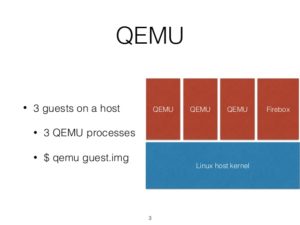
QEMU is a free and open source hosted hypervisor that performs hardware virtualization. QEMU is a hosted virtual machine monitor. It emulates CPUs through dynamic binary translation and provides a set of device models, enabling it to run a variety of unmodified guest operating systems. It also can be used together with KVM in order to run virtual machines. It can also be used for CPU emulation for user-level processes, allowing applications compiled for one architecture to be run on another. It can interface with many types of physical host hardware. Some of these are hard disks, CD-ROM drives, network cards, audio interfaces, and USB devices.





